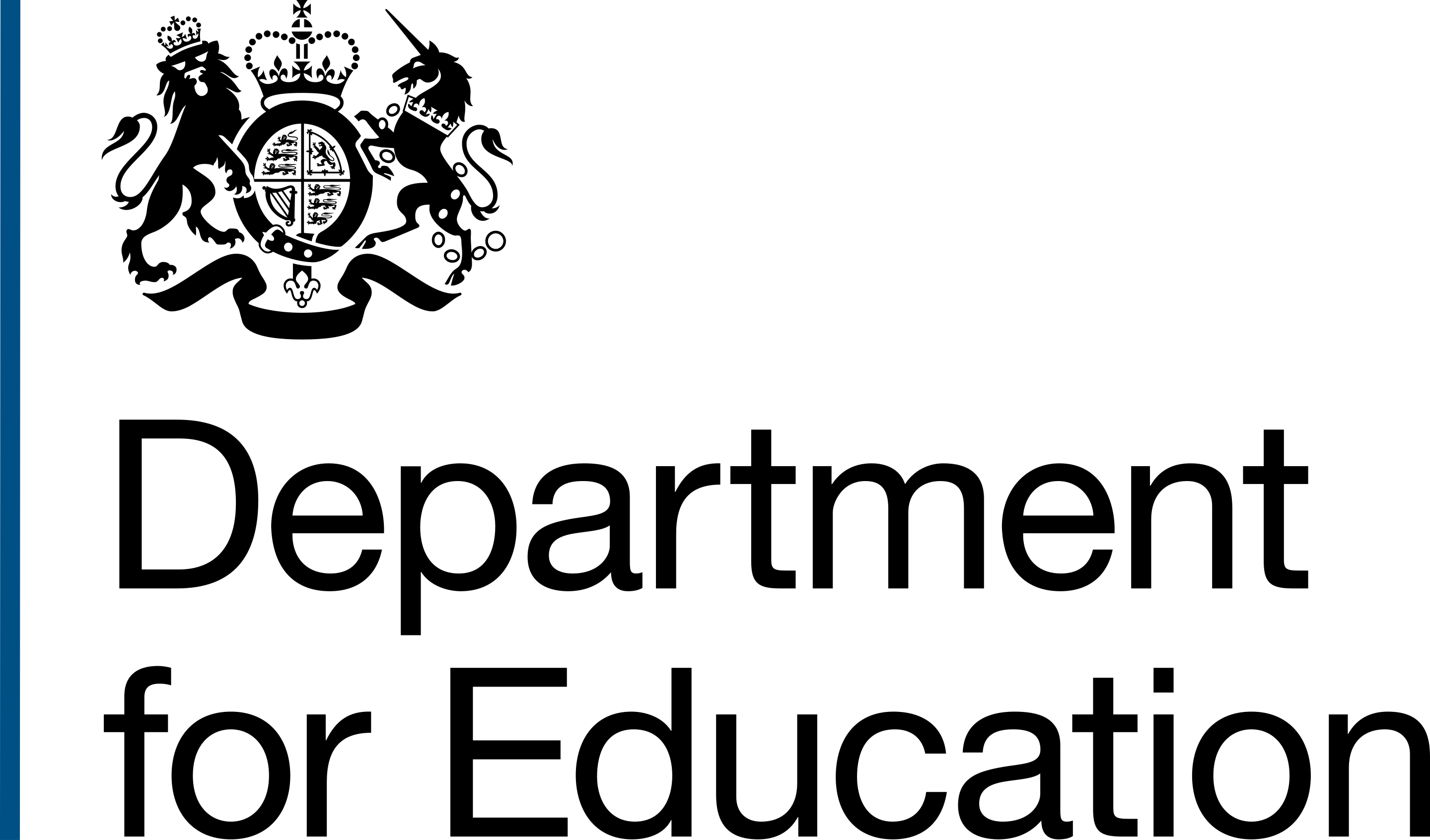Cookies
About the cookies on the Help for early years providers site.
Cookies
Cookies are small files saved on your phone, tablet or computer when you visit a website.
We use cookies to make this site work and collect information about how you use our service.
Essential cookies
Essential cookies keep your information secure while you use Help for early years providers. We do not need to ask permission to use them.
| Name | Purpose | Expires |
|---|---|---|
| track_analytics | Saves your cookie consent settings | 6 months |
| _help_for_early_years_provider_session | Stores session data | Session |
Analytics cookies (optional)
With your permission, we use Google Analytics and Hotjar software to collect anonymised data about how you use Help for early years providers. This information helps us to improve our service.
Google is not allowed to use or share our analytics data with anyone.
Google Analytics stores anonymised information about:
- how you got to Help for early years providers
- the pages you visit on Help for early years providers and how long you spend on them
- any errors you see while using Help for early years providers
Google Analytics sets the following cookies:
| Name | Purpose | Expires |
|---|---|---|
| _ga | Checks if you’ve used Help for early years providers before. This helps us count how many people visit our site | 2 years |
| _gid | Checks if you’ve visited Help for early years providers before. This helps us count how many people visit our site | 24 hours |
| _gat_UA-147538067-8 | Checks if you’ve used Help for early years providers before. This helps us count how many people visit our site. | 1 minute |
Hotjar Analytics cookies store data about:
- whether you have participated in a Hotjar survey
- the way in which you interact with a page
- what you click on while you are visiting the site
Hotjar sets the following cookies:
Relating to the user
| Name | Purpose | Expires |
|---|---|---|
| _hjSessionUser_2424199 | Helps us track visits from users. Set when a user first lands on a page. Ensures data from subsequent visits to the same site are attributed to the same user ID. | 365 days |
| _hjid | Help us track users who visit the website multiple times. A unique Hotjar user ID is used to link their visits together. | 365 days |
| _hjFirstSeen | Identifies a new user’s first session. | Per session |
| _hjUserAttributesHash | Store user attributes during a user’s browser session so Hotjar knows when an attribute has changed and needs to be updated. | Per session |
| _hjCachedUserAttributes | Stores user attributes that are sent through the Hotjar identify API whenever the user is not in the sample. Attributes are only saved if the user interacts with a feedback tool. | Per session |
| _hjViewportId | Stores user viewport details such as size and dimensions. | Per session |
Relating to the session
| Name | Purpose | Expires |
|---|---|---|
| _hjSession_2424199 | Holds current session data. Ensures subsequent requests in the session window are attributed to the same session. | 30 minutes |
| _hjSessionTooLarge | Causes Hotjar to stop collecting data if a session becomes too large. | Per session |
| _hjSessionRejected | If present, set to ‘1’ for the duration of a user’s session, when Hotjar has rejected the session from connecting to our WebSocket due to server overload. | |
| Applied in extremely rare situations to prevent severe performance issues. | Per session | |
| _hjSessionResumed | Set when a session/recording is reconnected to Hotjar servers after a break in connection. | Per session |
| _hjLocalStorageTest | Used to check if the Hotjar tracking script can use local browser storage | Per session |
| _hjIncludedInPageviewSample | Set to determine if a user is included in the data sampling defined by your site’s pageview limit. | 30 minutes |
| _hjIncludedInSessionSample | Set to determine if a user is included in the data sampling defined by your site’s daily session limit. | 30 minutes |
| _hjAbsoluteSessionInProgress | Used to detect the first pageview session of a user. | |
| 30 minutes | ||
| _hjTLDTest | We try to store the _hjTLDTest cookie for different URL substring alternatives until it fails. Enables us to try to determine the most generic cookie path to use, instead of page hostname. It means that cookies can be shared across subdomains (where applicable). After this check, the cookie is removed. | Per session |
Relating to recordings
| Name | Purpose | Expires |
|---|---|---|
| _hjRecordingEnabled | Set when a Recording starts. Read when the Recording module is initialised to see if the user is already in a recording in a particular session. | Per session |
| _hjRecordingLastActivity | Set in Session storage as opposed to cookies. Updated when a user recording starts and when data is sent through the WebSocket (the user performs an action that Hotjar records). | Per session |
Relating to feedback and survey tools
| Name | Purpose | Expires |
|---|---|---|
| _hjClosedSurveyInvites | Tell us whether a Hotjar survey invite has been closed to stop it displaying again | 365 days |
| _hjDonePolls | Tell us whether a Hotjar feedback poll has been completed to stop the same poll reappearing | 365 days |
| _hjMinimizedPolls | Keeps Hotjar feedback poll widgets minimised (once minimised by the user) when the user navigates through the website | 365 days |
| _hjShownFeedbackMessage | Set when a user minimises or completes a Hotjar feedback survey. The survey will stay minimised if the user navigates to a page where it is set to show | 365 days |